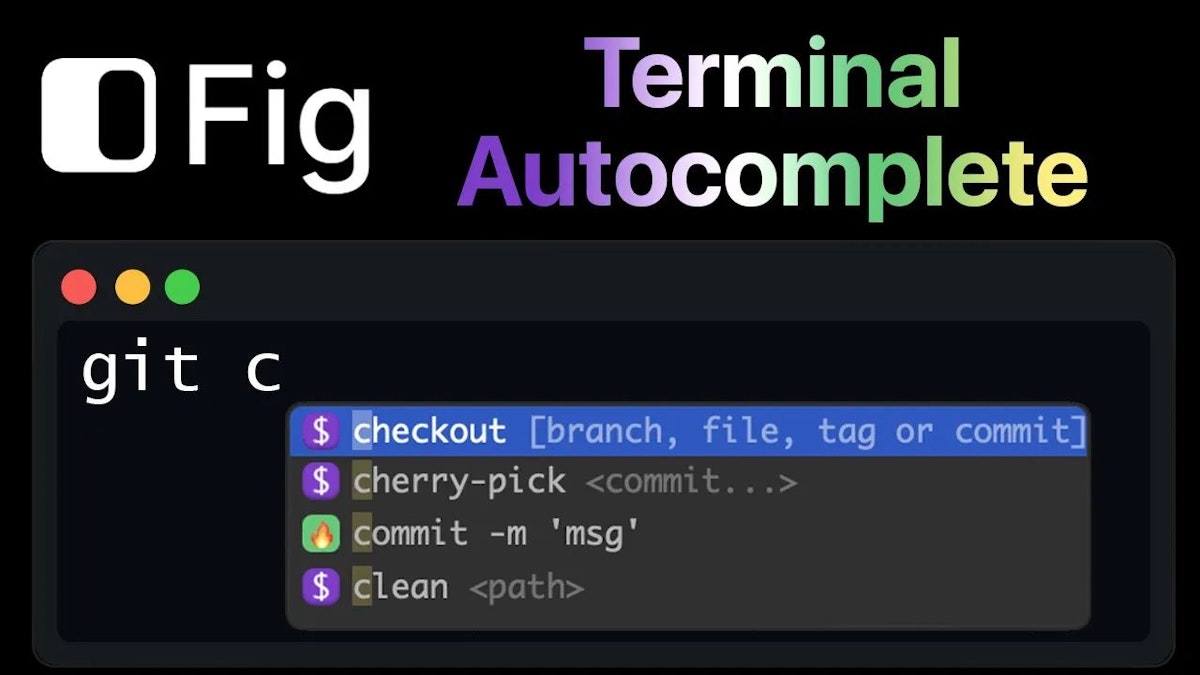3,472 reads
How to Enable Autocomplete (and AI) in your Terminal
by Leonardo MontiniFebruary 9th, 2023
Too Long; Didn't Read
With fig you'll get an autocomplete in your terminal that suggests the next command while you type it. It also translates English to Bash with AI. There's also a script store where you can find scripts other people created and use them directly in your terminal. Plugins are open source and you can add yours on GitHub.L O A D I N G
. . . comments & more!
. . . comments & more!