Deployment automation refers to a software deployment approach that allows organizations to increase their velocity by automating build processes, testing, and deployment workflows for developers. In other words, it allows organizations to release new features faster and more frequently.
Organizations must adapt to the ever-increasing speed at which software gets developed. Many technological innovations have improved the way we build, test, and ship software. To gain a competitive edge, you need your systems, development process, and company culture to align and function as efficiently as possible. Deployment automation is a key innovation that can propel your organization's speed at delivering new features.
The deployment automation concept focuses on deploying software automatically to different environments, running checks against your software, and pushing the software build to production with limited or no human intervention.
Here’s a full example that also includes your continuous integration (CI) pipeline:
- A new software build is created after running all checks in your continuous integration pipeline.
- Deployment automation configures your environment. For instance, it sets the specific configuration for your testing environment.
- Deployment automation deploys the software build to the configured environment and runs tests against the deployed software.
- (Optional) If all tests pass, it pushes the software build to other environments to run further checks.
Deployment automation is a powerful concept, as it enables you to create a fully automated pipeline to verify if your software works as intended when you deploy it to an environment.
This article explains the “why” of deployment automation, covers best practices and benefits, and discusses whether you can pair deployment automation with continuous delivery or continuous deployment.
Why choose deployment automation?
With deployment automation, not only can you test if your new feature works as expected via unit or integration tests, but you can also deploy your application to a real environment and monitor your application’s behavior when it interacts with all your tools and dependencies.
Therefore, deployment automation helps developers find bugs that are hard to detect using “regular” testing methods, such as unit or integration testing. For instance, you might find a memory leak in your application through stress-testing your application.
Without deployment automation, developers have to wait for application feedback when the team lead decides to tag a new release and move it to the QA phase. Only then can you gather these kinds of insights. In other words, you can detect bugs much faster and save time due to the faster feedback model.
On top of that, deployment automation improves accuracy. In some companies, developers have to manually set up testing environments, copy commands from a Word file, and execute them one by one. Not only that, they also have to provision test databases and all other tools that interact with your application. This takes a lot of time and presents more opportunities for human error. Deployment automation solves this problem by automating all of these tasks, even database creation and provisioning. It eradicates manual processes.
Three best practices for deployment automation
Here’s a shortlist of three essential best practices for deployment automation.
1. Continuous testing
Make sure to include automated continuous testing in your deployment automation pipeline. You want to deliver software as fast as possible to your customers. Therefore, it’s critical to get testing feedback as soon as possible via automated tests. You can also include checks to rollback to a previously working code change when tests fail.
Types of tests you can include:
- End-to-end (E2E) testing simulates users interacting with your application.
- Performance testing helps you to detect choke points or memory leaks.
- Exploratory testing is a random testing method to find unexpected behavior.
In short, software testing helps you guarantee the quality of your code.
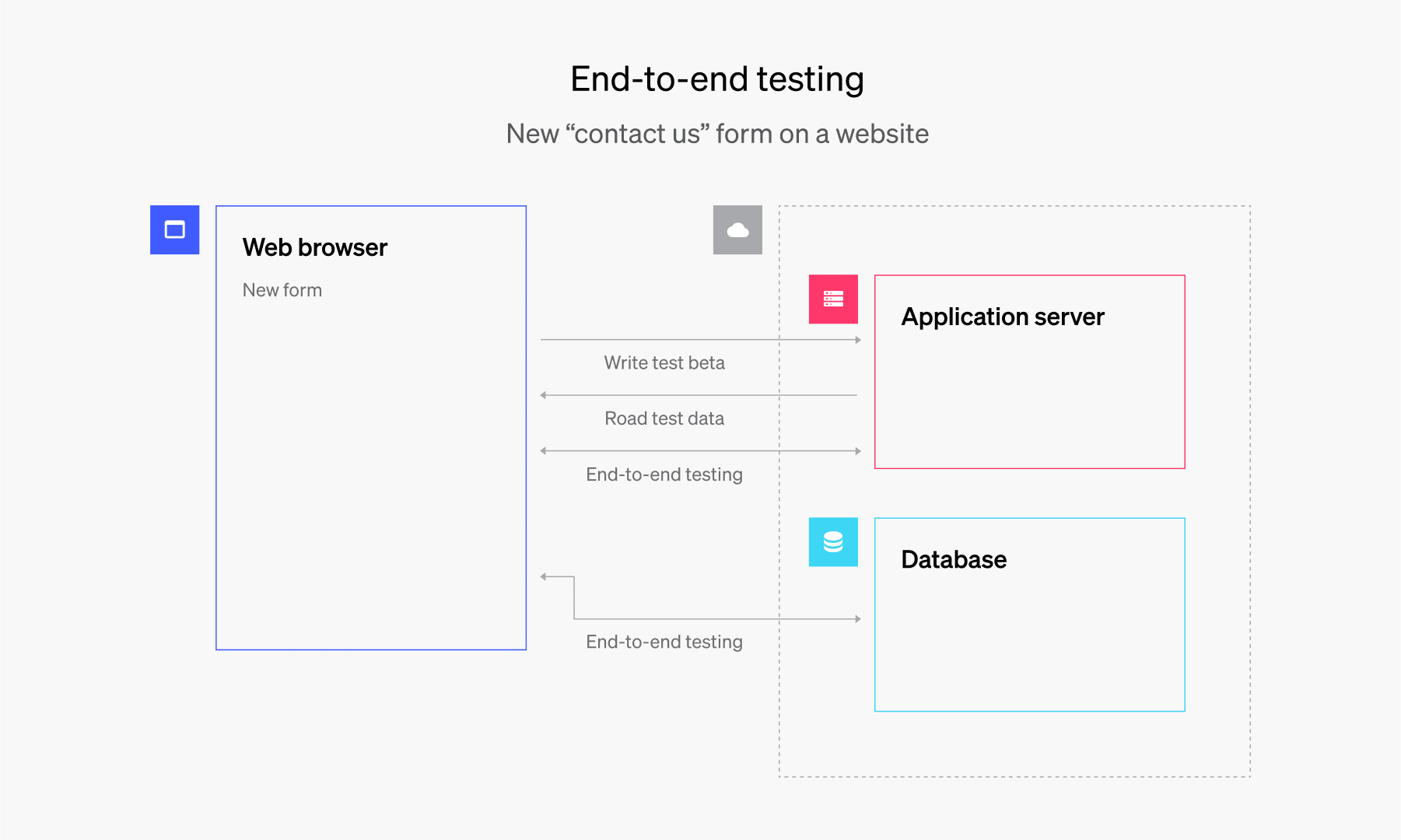
2. Configuration management for environments
It’s important to implement a version control system for storing and making changes against your environments' configuration. Creating a configuration repository that stores environment-specific configurations lets your deployment automation tool pull in the required configuration per environment.
On top of that, by versioning your configuration changes, you get more visibility into how your configuration has changed, and it becomes easier to audit configuration issues.
3. Monitoring and logging
Monitoring and logging tools can reveal a lot of data about your application’s health. A monitoring tool allows you to set alerts to detect issues with your application. Again, the idea is to automate as much as possible. There’s no value in deploying your application automatically and having to search through your logs to find problems. Make sure to automate this part as well using a monitoring tool that can alert you when an application deployment fails.
You can also automate the process of disabling buggy features by leveraging Flag Triggers with LaunchDarkly. When you integrate your observability and application performance monitoring tools (APM) with LaunchDarkly’s feature management platform, you can create a rule wherein, if a feature that’s wrapped in a feature flag causes, say, a spike in error rates (metrics shown in your APM tool), then the flag will automatically turn ‘off’. In this way, you can shrink the blast radius of an incident.
See an example of how Flag Triggers in LaunchDarkly work.
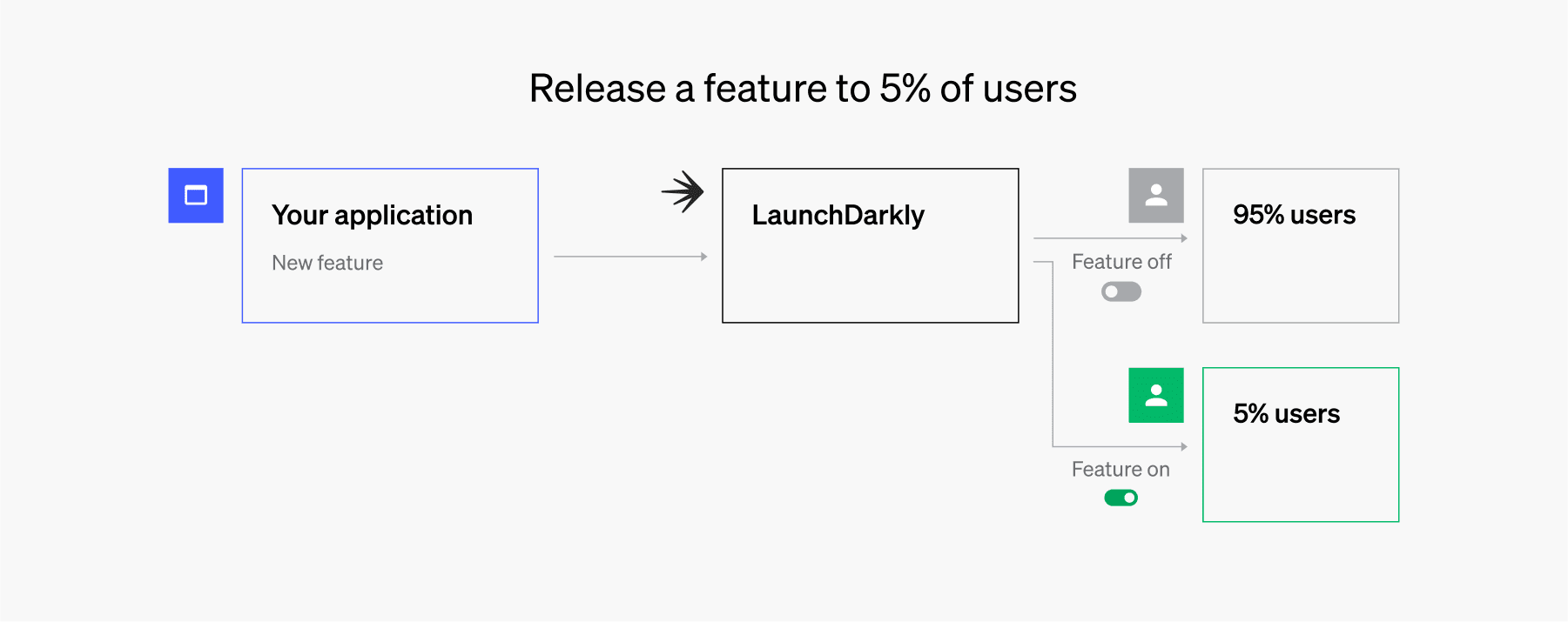
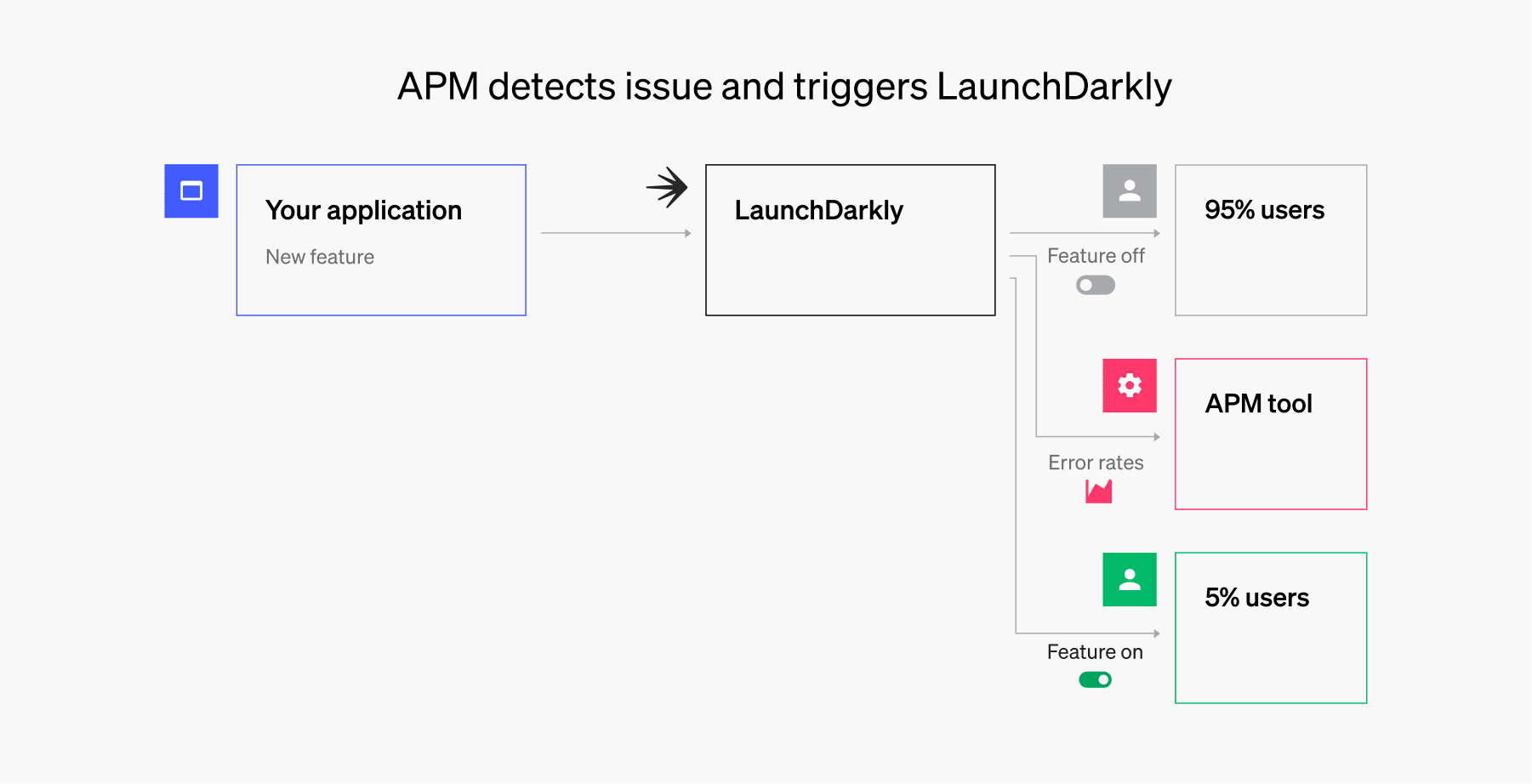
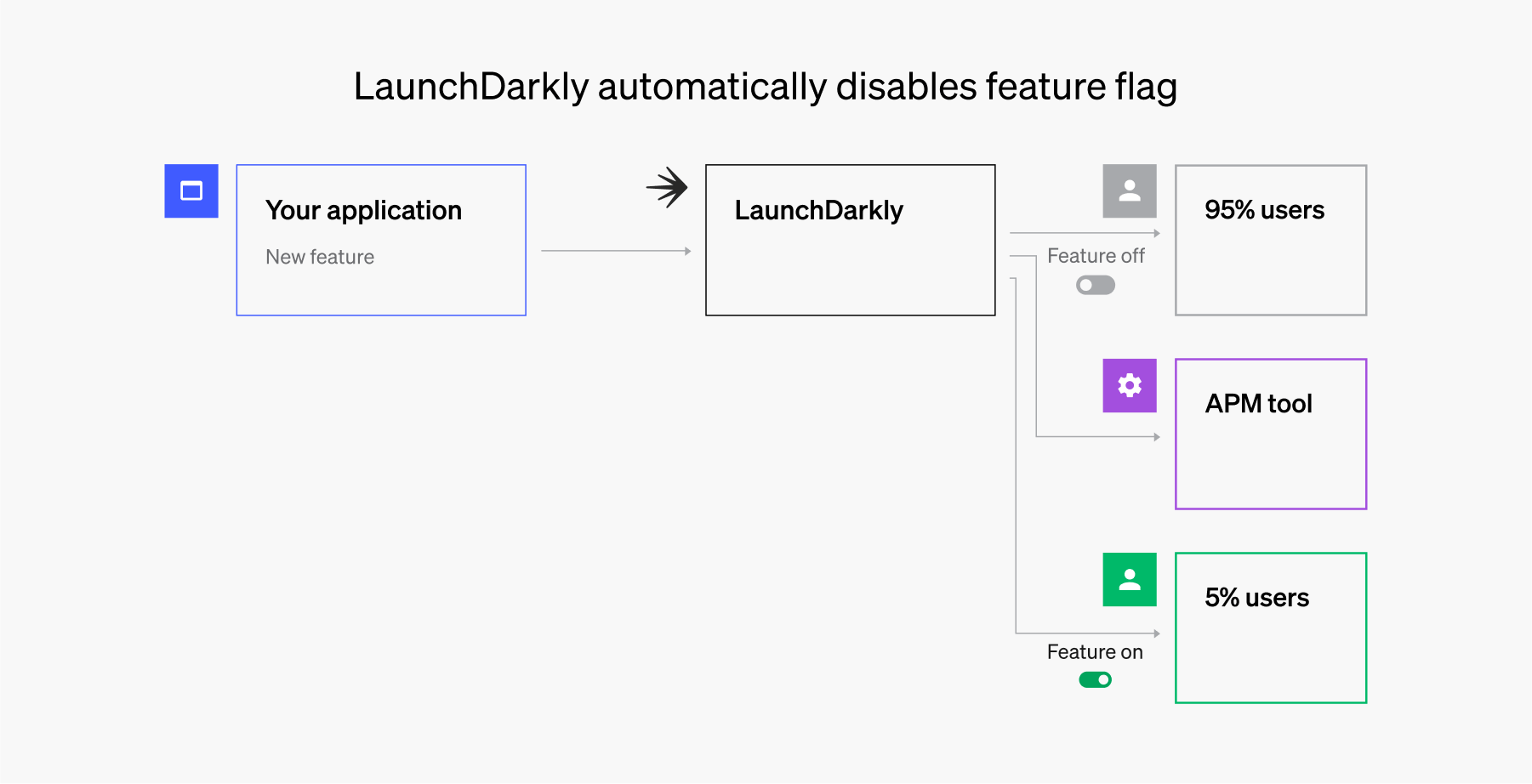
The benefits of deployment automation
Here are the chief benefits of deployment automation.
- Reduce lead time by saving time on environment setup and manual testing.
- Catch bugs faster, find more complex bugs, and reduce the code feedback loop for developers.
- Avoid repetitive tasks like setting up testing environments, and be able to spin up the environment you need to test the product without having to open a ticket with DevOps, leaving the DevOps team more time for other tasks.
- Increase accuracy as deployment automation executes all steps flawlessly.
Furthermore, let’s look at the benefits of combining deployment automation with continuous delivery or continuous deployment.
Deployment automation and Continuous Delivery are a great match
Continuous delivery focuses on deploying your application to a testing or production environment after it has passed all checks in your continuous integration pipeline. In other words, you get an automated release process.
Yet, what’s the value of just deploying your application? Deployment automation can take the deployment process to the next level by running tests against your deployed application and setting up logging and monitoring tools. These tools can automatically alert you when something goes wrong with your deployment.
Why pair deployment automation and Continuous Deployment?
Continuous deployment releases each codebase change that passes all checks to your production pipeline. In this setup, deployment automation can add extra validation steps before deploying your source code to the production environment. As mentioned before, you can set up a testing environment to run smoke and performance tests before pushing your new code further to the production environment.
When to opt for deployment automation
Software deployments often require a lot of time as you have to set up a new environment, provision databases, and set up monitoring tools or other dependencies. Deployment automation helps you with all of those tasks and improves the execution accuracy so you can focus on coding instead of repeating DevOps tasks.
As different environments have different setups, it’s best to separate your environment-specific configurations in a Git repository. This way, you can track changes for all different environments as developers can make updates using Pull Request—a tool they’re already familiar with. By using a version control system for your environment-specific configuration, you increase the audit-ability of your environments. If something goes wrong, you can verify Git’s history to see where and why a specific configuration change got introduced.
Yet, you can gain even more control over your deployments besides implementing deployment automation. LaunchDarkly allows you to improve the safety of deployments by enabling automated feature flag-driven deployments. Feature Workflows, a new set of features in LaunchDarkly that streamlines and provides even more control over deployments, enables software development teams to schedule the release of a feature and automatically issue a request within LaunchDarkly to have a team member approve a code change before it gets deployed.
This way, you can combine deployment automation with governance rules to get even more control over your production environment.











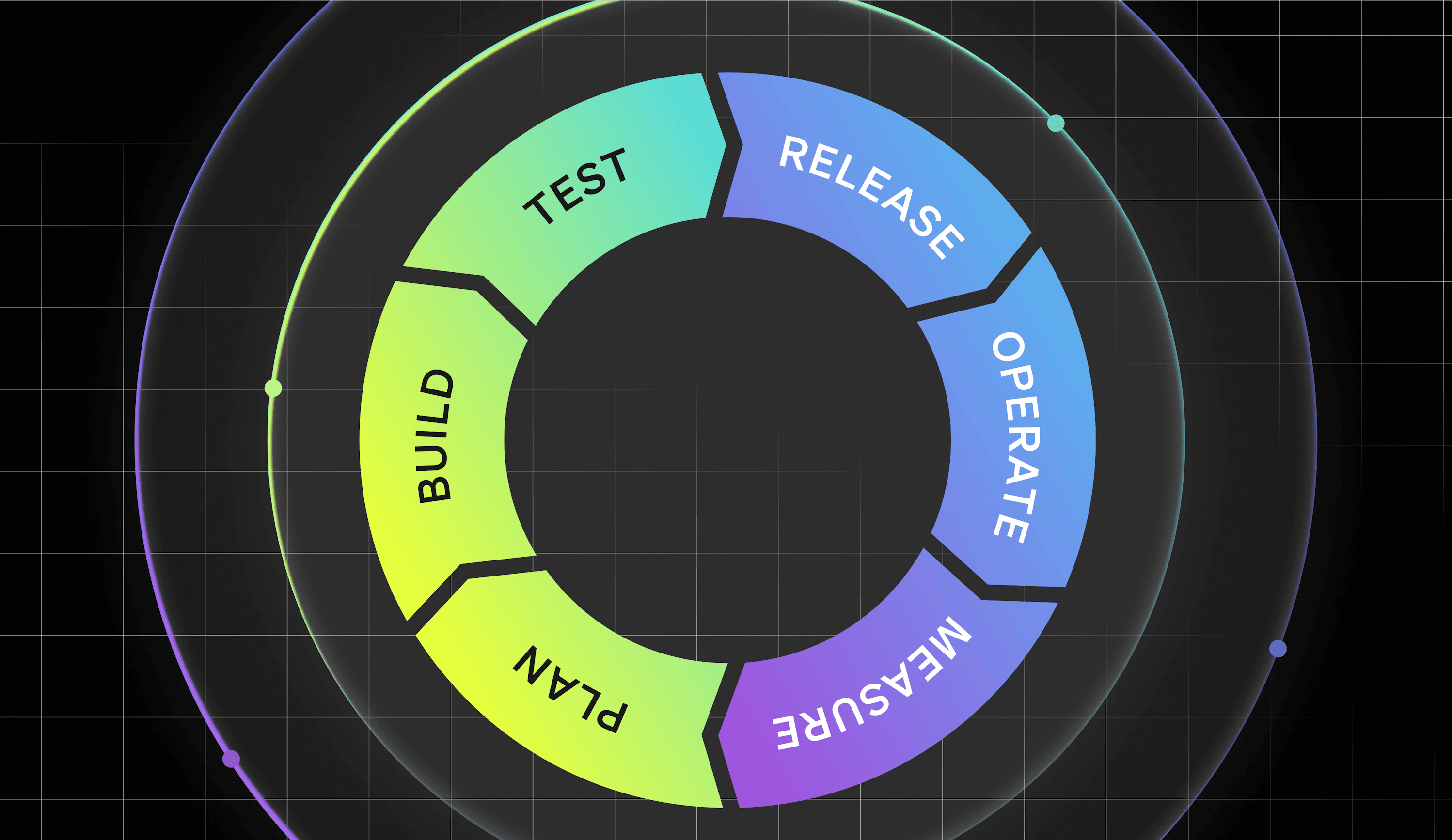





.png)



